With the best remote desktop software, which is also called remote access software or remote control software, you can use one computer from another. When we say “remote control,” we really mean it.
You may take control of the mouse and keyboard and operate the linked computer as if it were your own. If you wish to remotely access your system and its data, picking the appropriate and best remote desktop software access solution is crucial.
The best remote desktop software can assist you in achieving your objectives, from the safest remote desktop software to file transfer services and VNC. To help you choose the best remote desktop software for you, I reviewed and ranked the top 15 remote apps in this post.
Benefits of free best remote desktop software
The best remote desktop software support gives you both on-demand remote help and access when you’re not there. This makes it a good alternative to expensive software if you or your company can’t afford to buy it. It should also provide customization options so that you can tailor the best Remote desktop software to your specific requirements. Data security is another important part of Remote desktop app that you should think about carefully. End-to-end encryption, shutting down sessions when they’re not being used, user-based access, and multi-factor authentication are all examples of security measures.
15 Best Remote Desktop Software
Remote desktop software is a computer program that connects you to another computer. The computer you will connect to is referred to as “the host,” and the computer from which you make the connection is referred to as the viewer or the client. Once you’ve established a connection to the host, you may use that device to carry out whatever operations you choose, just like you would on a computer.
Now that I’ve persuaded you that our subject is interesting, we can go on to the meat of this post. We’ve compiled a list of the top free best Remote desktop software and included a brief overview of each one.
1. Splashtop

The remote computer access and remote assistance system, Splashtop, is safe, scalable, and highly effective. Business people and teams use Splashtop to access their computers remotely when they are working from home or on the road.IT experts like Splashtop because it is quick, easy to use, easy to manage, and easy to set up.
Features
- Remote computer access that is quick and simple
- Plans for people, teams, and businesses
- Solutions for IT, help desks, and MSPs in remote support
- Connect uses the majority of devices, including computers, Chromebooks, and mobile devices.
- Supports Conference Features, Session Recording, and Remote Access
- Features of the instant chat: Chat support
- Safety: SSL
- Data transfer: yes
- Users: The cheapest subscription supports just one user.
- Special features: Two-factor authentication and multi-level password security.
- Windows, Mac, iOS, and Android apps.
- Plans begin at $5 per month.
- A 7-day free trial is available (no credit card required).
2. GoToMyPC

A cloud-based remote assistance platform is called GoToMyPC. IT support personnel and staff utilize this platform to connect to their work PCs from home.
Features
- Simple File Transfer between Two Computers
- Remote management
- Remote diagnostics
- Unsupervised Access
- remote assistance for users.
- Give uninterrupted assistance.
- Supports Conference Features, Session Recording, and Remote Access
- Safety: SSL
- Live session file transfer for data transfer
- allows a maximum of five users.
- Features: integration with Slack.
- Android, iOS, iPad, and Kindle apps
- Plans begin at $79 per month.
- 20% off of annual payments.
- 14-day free trial period (no credit card required).
3. RemotePC
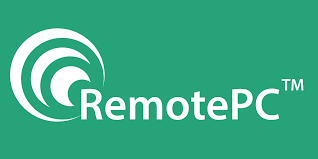
With the best remote desktop software, which is also called remote access software or remote control software, you can use one computer from another.
Features
- Allow for file transfers.
- During the session, people can converse with one another.
- effective on both macOS and Windows.
- Session recordings may be made into video files.
- You may remote into a computer from a mobile device using apps.
- Supports Conference Features, Session Recording, and Remote Access
- Features of the instant chat: Chat support
- TLS 1.2 encryption and TLS 1.2 security
- Data transfer: yes
- Support for many users on one computer:
- Android, iOS, Mac, and Linux apps
- Plans begin at $14.62 per month. Annual payments are reduced by 5%.
- A 7-day free trial is available (no credit card required).
4. Connectwise control

Your remote controls can operate gadgets with Connectwise control. It enables your consumers, whether they are nearby or halfway around the world. Using a modular pricing strategy, the tool lets you put together your own bundle.
Features
- This remote software program provides Instant Connectivity.
- Included is a better interface for ConnectWise, which lets permissions be given at a finer level.
- It allows you to collaborate on the same assignment while working on different files and exchanging comments and thoughts.
- It lets you get in touch with a group of skilled and experienced agents right away.
- supports session recording and remote access.
- Features of the instant chat: Chat support
- AES-256 encryption and two-factor authentication provide security.
- Data transfer: yes
- Unattended access agents are distinguishing features.
- Windows, Linux, Mac OS, Android, and iOS apps.
- Plans begin at $24 per month.
- 14-day free trial period (no credit card required).
5. Zoho Assist

Zoho Assist has easy-to-use options for remote access and helps that are also simple to set up. Use our free version permanently, or sign up for a 15-day trial.
Features
- Establish or plan remote support sessions.
- Utilize unattended remote access to manage and control your remote equipment.
- Share your screen, sync your clipboard, and transfer files.
- User Account Control compliant and proxy-friendly
- readily accessible on all popular operating systems, including Windows, Mac, Linux, Raspberry Pi, Android, and iOS.
- Supports Conference Features, Session Recording, and Remote Access
- Features of instant messaging
- Security: TLS and SaaS
- Data transfer: 256-bit AES encryption and SSL for high-quality data transfer.
- Sharing a Screen
- Apps for Android and iOS
- Plans begin at $6.19 per month.
- 15% off of annual payments.
- 15-day free trial period (no credit card required)
6. ManageEngine Remote Access Plus

With Remote Access Plus, a safe and complete business remote assistance solution, system administrators and IT help desk staff can troubleshoot Windows, Mac, and Linux systems remotely.
Features
- Endpoints can be accessed at any time and from any location.
- Use unattended remote access to connect to remote computers.
- One can seamlessly move between various client PCs’ linked displays.
- Execute administrative tasks via Quick Launch.
- computer problems without impeding productivity.
- Utilize the system account to access the Command Prompt.
- Turn off computers that aren’t in use to reduce manufacturing expenses.
- LAN-connected PCs and begin your troubleshooting procedure.
- It supports the conference feature and remote access.
- Voice, video, and text features for instant chat
- Safety: SSL
- Data transfer: yes
- Features: Support for many languages.
- Windows, Mac, and Linux apps.
- Plans begin at $75 per month.
- There is no credit card required.
7. DameWare Remote Everywhere

Excellent remote-access features are provided by DameWare Remote Everywhere. There are two versions of this remote software system. Dameware Remote Everywhere (Cloud-based solution) 1.2Dameware Remote Support (On-premises solution)
Features:
- This aids in the remote management of Active Directory (AD) items.
- By automating help desk and IT support processes, you may save time and money.
- Internal ticketing and reporting system for better performance evaluation.
- Better identity and authenticity management is provided for the best remote desktop software sessions.
- Supports Conference Features, Session Recording, and Remote Access
- Live Chat Features of Instant Chat:
- AES-256 with SSL/TLS for security
- It offers more protection and control than FTP for data transfer.
- RDP Security and the Remote Registry Editor are special features.
- Apps for Android and iOS
- Plans begin at $540 per month.
- 14-day free trial period (no credit card required).
8. ISL Light Remote Desktop

Using ISL Light, you may simply and securely access mobile devices as well as remote PCs that are also unattended, using ISL Light. with excellent price performance and highly transparent pricing, whether cloud-based or on-premise.
Features
- It provides the highest level of security. two-factor authentication and AES 256-bit encryption.
- It is simple to use and provides a variety of connection options.
- An RDP connection to an unattended PC is possible.
- complete customization options
- Cross-platform compatibility: Windows, Mac, Linux, Android, and iOS
- supports session recording and remote access.
- Features of Instant Chat: Yes
- Safety: SSL
- Data transfer: yes
- The number of users is infinite.
- Features: Automatic recording of sessions
- Apps for Android and iOS
- Plans begin at $145 per month.
- 15-day free trial period (no credit card required)
9. Remote Desktop Manager

RDM stands for the best remote desktop software management. With the help of this program, you may safely remote-manage each of your connections from a single location. There are two variations of the software: free and enterprise.
Features
- Using a single platform, manage and launch all of your remote connection forms.
- This enables you to save all of your login information and passwords in a single, secure Walnut.
- Granular protection access control can be used to protect connections from a wide range of security attacks.
- It makes it easier for you to design a management template.
- Create individualized reports based on predetermined parameters.
- Supports Conference Features, Session Recording, and Remote Access
- Safety: SSL
- Transfer of Data: SSL/TLS
- Users: The cheapest subscription supports just one user.
- Secure Access to Critical Assets is one of the unique characteristics.
- Apps for Android and iOS
- Plans begin at $249 per month.
- There is no credit card required.
10. Microsoft Remote Desktop
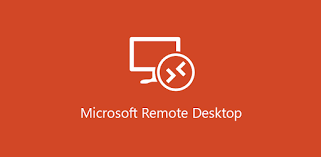
Connecting to a remote PC or to virtual programs and desktops made available by your administrator is made easier with Microsoft Remote Desktop. This software enables you to create wherever you are.
Features
- This remote access software enables you to log in to computers remotely through a the best remote desktop software gateway and a secure connection.
- The utility can be installed on a maximum of ten Xbox One, Windows 8, or Windows 10 compatible devices.
- simple to see and capture screens.
- It allows for remote access.
- Safety: SSL
- It allows a maximum of two users.
- Multi-Session Handling is a special functionality.
- Android, iOS, and Windows apps.
- Plans begin at $49 per month.
11. AnyDesk

AnyDesk is the best remote desktop software that you can install and use like any other program.IT pros can make sure that the best remote desktop software connections are safe with the help of this application.
Features
- This Windows software for remote access lets you send and receive audio and video files.
- You may use this RDP software to record a remote session.
- Connections can be set up to prioritize either quality or speed.
- Updating software automatically to newer versions
- functions on Windows, Linux, and macOS.
- Supports Conference Features, Session Recording, and Remote Access
- Features of the instant chat: text chat
- Security: TLS 1.2 with military-grade encryption
- Data transfer: yes
- Users: The cheapest subscription supports just one user.
- Special characteristics: customization and flexibility
- Apps for Linux, macOS, iOS, Android, and Raspberry Pi
- Plans begin at $9.90 per month.
- Trial Offer: 14-Day Free Offer
12. Mikogo

The software for screen sharing is Mikogo. It’s a useful tool for web conferences, training for both individuals and groups, and online sales demos. There are three versions of the tool: standard, professional, and team.
Features
- Up to 25 meeting attendees can view your desktop, documents, or program windows in real-time.
- Use the iOS or Android applications to view meetings, or use the mobile browser to join them.
- By enabling people to interact and share the same information in real-time, it improves phone calls and other forms of communication.
- It provides you with a remote keyboard and mouse control so you can help your customers.
- Make your meeting arrangements in advance using the schedule.
- Supports Conference Features, Session Recording, and Remote Access
- Features of Instant Chat: Yes
- Safety: SSL
- Send even large files to the remote computer while in a remote assistance session with Mikogo.
- Users: The cheapest subscription supports just one user.
- Particulars: drawing pad
- Apps for Android and iOS
- Plans begin at $16 per month.
- 14-day free trial period (no credit card required).
13. UltraVNC
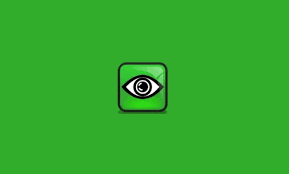
Using the secure remote access software, UltraVNC, you may connect to another computer. Users with extensive computer and remote access skills should use this program.
Features
- You can see and use other computers from far away if you install two copies of the best remote desktop software on your computer.
- allows for simple file transfers.
- It enables you to access a remote computer through a software program, web browser, or mobile application.
- The chat function makes it simple to communicate with other remote computers.
- supports session recording and remote access.
- Quick Talk
- Safety: SSL
- Data transfer: yes
- It Facilitates Simple File Transfer
- Apps: Windows, Linux, Mac Free Version (No credit card required)
14. Chrome Remote Desktop

Chrome Remote Desktop is not a full-featured tool. It is an extension for the Google Chrome web browser. It is one of the best remote desktop software, allowing you to configure a computer for remote access from any other computer that is running the Google Chrome browser.
Features
- This lets you remote into the computer even when the user isn’t logged in. This remote application offers multi-monitor support.
- It works equally effectively for unattended and on-demand remote access.
- This allows you to remote into the computer via an app.
- It supports remote access.
- Yes, Instant Chat Features: Yes
- Security: Multi-Window Control Yes
- Number of Users: 100 users are permitted.
- Special features: Fast and Simple
- Apps: Android, iOS
- Free Version (No credit card required)
15.TeamViewer

TeamViewer is the best remote desktop software. It allows you to connect to multiple workstations remotely. It is one of the best remote access software that helps you enhance remote control performance with a GPU for hardware accelerated image processing.
Features
- It allows you to pass control from one person to another.
- Easy & Secure the best Remote Desktop software Access
- This is the best remote desktop software for Windows. Support Augmented reality
- You can include multiple parties in a connection.
- It helps you to drag and drop files from one computer to another. It supports Remote Access, Session
- Recording, and Conference Features.
- Instant Chat Features: Text Chat
- Security: TSL
- The number of users is: The lowest plan allows 1 user.
- Special features: Minimum latency
- Apps: Windows, macOS
- Price: Plans start at $ 19.29 a month.
- Free Trial: 14-Day Free Trial
FAQ – Best Remote Desktop Software
What are the tools for remote access?
IT specialists can remotely troubleshoot with the use of remote desktop technologies. Remote jobs connected to computer maintenance are possible. With a remote PC, you can quickly share your screen, music, video, and data. These utilities connect to Windows systems using the Remote Desktop Protocol (RDP).
If you have a twin or triple monitor configuration, the Remote Access Software makes it simple to share one or all of the monitors. You may quickly change what you’re watching from one monitor to another or see everything at once.
What elements should you take into account while choosing the best remote desktop software?
Before choosing a tool, you should take the following elements into account.
- Licensing fees, if any.
- the standard of customer service.
- When working on an outsourced project, you must consider the client’s preferred automation tool.
- The cost of teaching staff how to use the tool

