How to mute someone on Instagram? We have a solution for you if you don’t like what you are seeing on Instagram but don’t want to be rude by unfollowing or blocking them. Knowing how to mute someone on Instagram would come in handy given how woke and sensitive the internet is today. The cool thing about this feature is that it’s a little secret, so the other person wouldn’t even be aware of it.
On Instagram, you can mute users through their posts and stories. And this article will provide you with a step-by-step instruction on how to mute someone on instagram manual for doing so, as well as additional information pertinent to this particular subject. Read on, then!
What Makes Someone on Instagram a Mute?
If you’ve been using Instagram for a while, it’s likely that you’ve noticed the platform’s evolution. You may have also noticed changes in the type of content that is shared on the platform. You might come across accounts and posts as Instagram has grown that aren’t exactly your cup of tea. For this reason, you might ultimately decide to completely mute the account in order to restrict it.
On the other hand, if you have a large account, you might want to follow a few other accounts to give the impression that you are social. However, this could once more lead to an overabundance of posts in your feed that you do not typically want to see. You can avoid the backlash and maintain your follower count if you mute someone on Instagram without unfollowing them. These are only a few of the situations in which knowing how to mute someone on Instagram might be useful.
What happens when you mute someone on Instagram
The best way to avoid being rude on Instagram is to mute an account. When you mute someone, you will no longer see that person’s posts or stories in your feed. Furthermore, unlike when you unfollow or block someone, the other person won’t even be aware that you have muted them.
The Explore tab on Instagram still allows you and the other person to look through each other’s accounts. You can choose to view their feed, posts, and stories from there. Additionally, Instagram users have the option to individually or collectively block posts and stories. So, everything is really up to you.
How to Mute Instagram Stories or Posts by Someone?
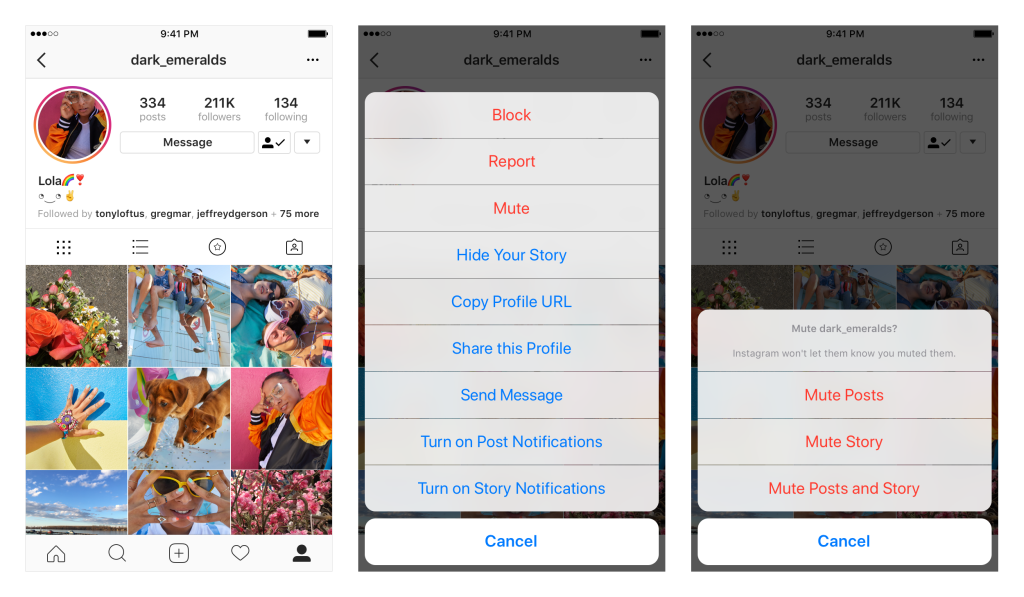
Now for the enjoyable part! There are two methods for secretly muting someone on Instagram. The detailed instructions you require are listed below. Turn off your news feed.
You can immediately mute an account if you come across a post you don’t necessarily want to see and notice it is posting only negative content.
Here’s how to complete the task:
- In the post window’s upper right corner, tap the three dots symbol.
- Select Hide from the pop-up menu.
- Tap the Hide [username] selection to see the restricted menu.
- Last, choose whether to hide specific posts or the whole story of the chosen account.
- Instagram picture
Before we forget, make sure you have the latest version of Instagram so you can use the Mute feature.
- Install Instagram on your iOS device.
- Install Instagram on your Android phone.
Mute the person’s profile throughout
By visiting their profiles, you may also mute an Instagram user.
What you must do is as follows:
- Open the Instagram account you want to mute.
- To get additional choices, use the following button:
- Choose Mute from the pop-up menu.
- Last but not least, decide whether to mute posts, stories, or both.
It’s important to say again that Instagram doesn’t tell account holders when their posts or stories have been muted by other people, nor does it promote the fact that this has happened.
Scrolling through Instagram Stories silently
It simply takes three clicks to mute someone on Instagram’s Stories section, making it possibly the simplest method.
Choose the person you want to mute from the list of stories that appear in your feed.
- For a few seconds, tap on it.
- From the menu that will appear, choose Mute.
- Lastly, they decided whether to mute just their story or both their story and posts.
Mute Someone’s Comments on Your Posts
In the Instagram comments, is it possible to mute someone? Actually, no. Only the account can be restricted, which may prevent communication in the future.
Follow this easy advice to prevent someone from leaving comments:
- Bring up the account of the individual with whose interactions you want to limit.
To get additional choices, use the following button:
- After selecting Restrict, click Restrict Account.
You can choose if other users can see comments from a restricted account on your posts. If they can, their conversations will go to your request inbox, which will cut down on unwanted interactions.
How to mute someone on Instagram
An Instagram account may be muted in this additional location. You can mute messages as they arrive in your inbox from an account holder if they are spam or just acting inappropriately. But keep in mind that this won’t completely mute the account. Although you won’t be able to view their communications, you will still be able to read their posts and stories.
- Open the Instagram app, then hit the Direct Message button in the top right corner of the display.
- Swap left to access the IG Inbox UI as an alternative.
- Choose a thread from the list of DMs you have.
- In the top-center area of the screen, tap the user’s name.
- Choose whether you want to mute messages, call notifications, or both at this point.
Any notifications from the specified account won’t be announced if these mute options are enabled. If you don’t completely block the person, their messages will still be delivered to your inbox, so you may review them later.
What Is the Difference Between Mute and Restricted?
The Instagram Mute and Restrict functions don’t actually differ all that much from one another. Both are intended to provide an additional layer of protection for each user to prevent undesirable interactions right away. These two, however, operate in distinct ways. Mute is more commonly thought of as a toned-down alternative to banning or unfollowing an account. It’s intended to prevent users from viewing and engaging with unwanted and offensive Instagram postings.
- On the other hand, Restrict seems to be more about stopping real user interactions between two parties.
- To limit any type of engagement on the site, you don’t necessarily need to mute someone.
In the end, though, both Mute and Restrict will help you stay on good terms with other Instagram users without doing something drastic like unfollowing or banning them.
FAQ
Can you mute someone on Instagram without blocking them?
Yes! Even if it is constrained, Instagram’s Mute option is a useful tool to keep that connection. Knowing how to mute someone on Instagram is a good way to mitigate the impact of unfollowing or banning someone online and avoid getting into trouble as a result.
How Do You Know If Someone Has Instagram Muted You?
Asking around is the greatest technique we’ve found for anyone to determine if someone has muted you on Instagram (through DMs).How to mute someone on instagram, Another method is to pay close attention to those who abruptly cease seeing or engaging with your Instagram stories.
How Can I Mute Multiple Instagram Users at Once?
Instagram doesn’t have a click-all or select-all feature for muting users. Go to your following list to mute several individuals quickly. By selecting Mute from the three-dot menu next to each user’s username, you may then mute them one at a time.
Why is it impossible to mute someone on Instagram?
There are just two possibilities for why you can’t mute someone on Instagram: either they don’t follow you, or you’re using an old version of the programme. Although it’s unlikely that you haven’t upgraded the app since the mute function was introduced in 2018, you should do it right away in order to mute someone. Of course, you can’t mute Instagram users you don’t already follow. You can choose Not Interested if you frequently encounter posts from people who are not your type in your news feed’s suggested postings.

