Is Comcast email not working? You will be guided step-by-step through the process of adding a xfinity Comcast email address to your iPhone or iPad via this post. It’s important to note that Comcast and “Xfinity” are the same company, and the procedures in this tutorial are the same whether the title is “How to Add Comcast Email to an iPhone or iPad” or not.
You could have used your Comcast email account to establish an Apple ID for your iPhone, if you have one. My xfinity Comcast email cannot be accessed using your Apple ID, but you may use it to send and receive iMessages. You need to manually add and set up the account in order to send or receive Comcast email on your iPhone. Whether you use a commercial Exchange server account or an XFINITY plan for a residential account determines how to install Comcast.net email login on an iPhone.
What is Comcast Email Account?
A free email account that Comcast customers can use is called a Comcast email account. The @comcast.net or @xfinity.com address is used for email accounts.
A number of services are available with Comcast email accounts, including:
- 10GB of room to store things
- Virus defense and blocking spam
- Access on the go
- Integration with other Comcast services, like TV and the internet
You need a Comcast account to set up a Comcast email account. Follow the steps below to set up an email account once you have a Comcast account:
- Sign in to your account on the Comcast website.
- Click the “Email” button.
- Click the “Create a new email account” button.
- Enter the email address and password you want to use.
- Choose how you want to receive emails.
- Click the “Create account” button.
Once you’ve created a Comcast email account, you can view it by going to the Comcast website and signing in to your account. You can also use a third-party email app like Microsoft Outlook or Apple Mail to get to your email account.
If you want to use a third-party email app to check your Comcast email, you will need to set up the client with your email account information. The steps you need to take to set up a third-party email client depend on which client you are using. Comcast users who want a free and stable email service can sign up for a Comcast email account.
What are the benefits of having an email account with Comcast?
The benefits of Comcast email accounts include:
- Large storage space: Comcast email accounts come with 10 GB of storage space, which is more than enough for most people.
- Spam filtering and virus protection: Comcast accounts come with spam filtering and virus protection to keep your messages clean and safe.
- Access from a mobile device: You can use the Comcast app or a third-party email program to get to your email account from your mobile device.
- Integration with Comcast’s other services: These accounts are linked with Comcast’s other services, like TV and internet, making it easy to control your account and access all of your services in one place.
In addition to these benefits, these accounts are easy to use and have many features, such as the ability to make folders, send and receive attachments, and build custom email addresses. Overall, email accounts are a good choice for Comcast users who want a free email service that is stable and has a lot of features.
How to Add a Comcast Email Account to the iPhone
It can be challenging to add your account to the iPhone since my xfinity Comcast email doesn’t offer automated configuration. If you’ve already attempted syncing your email to your device, it could not function correctly if the wrong information is supplied. You have a few methods to receive Comcast email on your iPhone in order to fix this: Either download and install the my xfinity connect app or manually set up your email account in the Mail app using Comcast’s particular server and port settings.
Comcast Business Account
- Select “Settings” by pressing “Home.”
- Select “Add Account” from the “Mail, Contacts, Calendars” menu by tapping it.
- The “Microsoft Exchange” logo icon should be tapped. In the “Email” box, enter your Comcast Business email address.
- Enter your Comcast Business email password after entering your email address once more in the “Username” field. The domain field should be empty.
- In the “Description” area, type “Comcast Business Email” or something like that, then choose “Next.”
- As the iPhone tries to connect to the Microsoft Exchange server and confirm the account, give it a few seconds. Your Comcast Business email address is shown in a new “Server” field that appears below the “Email” field after a brief delay.
- In the “Server” section, provide the server URL for the Exchange server using the syntax “mail.yourcompany.comcast.net.” The value for the specific Exchange server used by your firm should be substituted for the string “yourcompany” in the URL. Do not enter the “http://” or “www” parts of the URL when typing it in.
Hit the “Next” key. - By utilising the switches adjacent to the Mail, Contacts, Calendars, and Reminders choices, you can choose which types of items you wish to synchronise between the iPhone and Exchange server. To turn on an option, slide the switch next to the content type to the “On” position.
- After choosing the content you wish to synchronise, tap “Save.” View your inbox or start a new email conversation by pressing “Home” and then “Mail.”
Why Comcast Email not Working On iPhone
Unexpectedly, even large corporations like Comcast occasionally experience disruptions. In a discussion on their site, users said that xfinity Comcast.net email login didn’t work on their iPhones and other devices. Xfinity customer support ultimately acknowledged that the service was not offered.
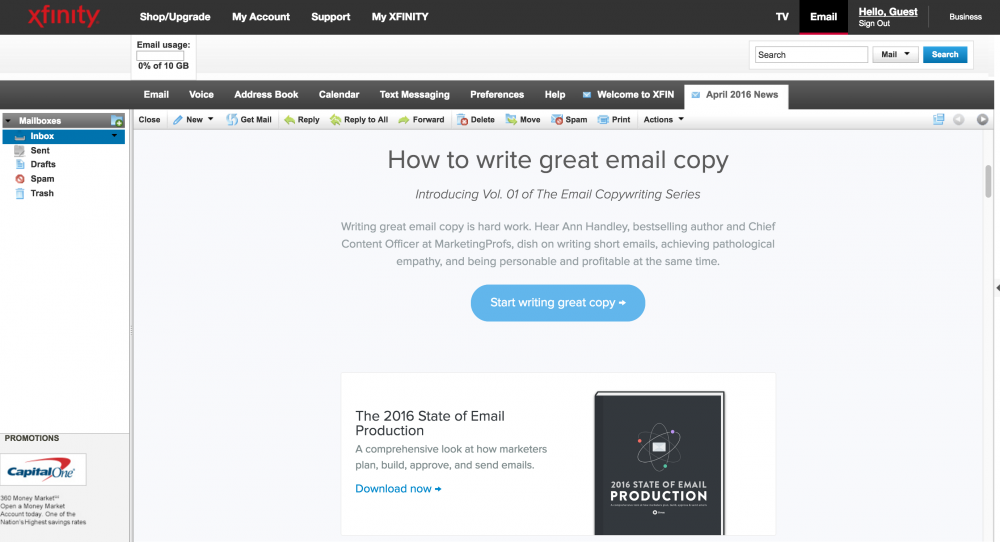
How can one tell if a server is down?
Large corporations typically disperse their services, so if one goes down, it might not affect the other services in the package. Therefore, even if the mail server is down, your phone, internet, and TV may still be functional. Attempting to log in via the Web app is the quickest approach to determining whether the mail server is down.
- Visit Xfinity.com now.
- Log in.
- On the mail icon, click.
The server is operational if you can view your emails using the browser extension. If you get a 500 error message on the screen, the server is down.There is nothing you can do in this situation other than phone Comcast and let them know about the problem. However, there is a good likelihood that they are already aware of the issue and that their engineers are working on a solution. You are now limited to regularly checking to see if the mail server has returned. Hours, if not days, might pass during this.
Why iPhone is Having Connectivity Issues?
Have you ever noticed that your email doesn’t work throughout the day but begins working right away when you come home? It’s likely that you prevented the Mail app from using the cellular network, along with the Xfinity Connect app. On the iPhone, open the Settings app, select Cellular, down to Mail, and verify that it is enabled to check the setup (the slider is green). In the event that it isn’t, you will only be able to send and receive emails while the phone is linked to WiFi. Perhaps this is what you desire. However, there is also the inverse problem. The WiFi router may occasionally continue to function even if you lose internet access.
In this post, the iPhone will connect to the WiFi router, but it won’t be able to access anything, including emails, because it won’t discover any internet. If there is no internet, it would be appropriate for the device to use cellular connectivity, however Apple laptops don’t do this.
How can you tell whether this is your situation?
Open any website on the iPhone using Safari, such as google.com. If the browser is unable to access any websites, you can temporarily disable the phone’s WiFi and use a cellular connection.
Also, remember to switch the WiFi back on so that the internet works again. I still remember how my friend had to pay this mobile service provider for an account with unlimited internet.
Every month, his family used 20 to 30 GB of data on their phones. When I informed him that this was abnormal, he looked into the matter and discovered that his wife was using the majority of the data—less than 1 GB.
It appears that his wife disabled the WiFi option on her iPhone and used cellular connectivity even at home. Their usage fell below 5GB when my buddy linked her phone to the home WiFi router, and he was finally able to cancel a costly plan.
iPhone using Xfinity Connect App
Step 1:
After selecting “App Store,” enter “Xfinity Connect App” in the search bar. When asked, touch “Install App” after selecting the “Free” button, and then enter your Apple ID password.
Step 2
To access your account, open the Xfinity app, sign in using your Comcast email address and password, and then press “Sign In.”
Step 3
To read your most recent 25 emails, pick the “All” option, “Messages,” and then “Email.” To see additional emails in your inbox, select “Load More Messages,” and to start a new email, select “Compose Email.”
Mail App
Step 1:
On your iPhone’s home screen, select “Settings,” then select “Mail, Contacts, Calendars,” and “Add Account.” By doing this step, the Add Account page, where you may set up your Comcast.net email login, is launched.
Step 2:
After selecting “Other,” select “Add Mail Account.”Enter the required information, such as your xfinity Comcast.net email login address and password, and then click “Next” to move forward.
Step 3:
Select “IMAP” or “POP” from the menu. When you get to the Incoming Mail Server section, enter “Comcast.net email login” in the Host Name column and your comcast login email and password in the appropriate fields. In the Host Name column of the Outgoing Mail Server section, enter “smtp.comcast.net.” To continue, press “Next,” then to complete adding your account, tap “Save.”
Step 4
To access the port, tap your Comcast account on the “Mail, Contacts, Calendars” menu, select “Account,” and then select “Advanced.” Enter “995” in the “Server Port” field found under the “Incoming Settings” header. To return to the Account screen, tap “Account“.
Step 5
Select “SMTP,” then select “smtp.comcast.net” from the list of primary servers. When the “Use SSL” button is green, it means the feature is activated. To save your settings, click “Server Port” under the Outgoing Mail Server header, type “465,” and then click “Done.”
Step 6
To send and receive Comcast email app, go to the main screen and press “Mail,” then tap “Mailboxes,” where your Comcast account will be shown under “Accounts.”
How to access Comcast emails on iPhone using Xfinity Connect App?
Here are the procedures for using the iPhone’s Xfinity Connect app to check Comcast emails.
- Open the “App Store” and enter “Xfinity Connect App” in the search bar first.
- You will be required to input your “Apple ID” after tapping the “Free” button and then the “Install App” button.
- After installation, you must log in using your xfinity Comcast email address and password.
- To view your Comcast emails, tap “Sign in.”
FAQs
What Is Comcast Email Address?
This is not a silly inquiry. You must be aware of the precise email address before configuring xfinity Comcast email on your iPhone. Visit Xfinity.com and sign in to get your Comcast (Xfinity) email address. To launch the Email Web app, click the “Mail” (envelope) button. Without using a phone or computer’s mail client, you may send and receive emails from here.
- Next, select Settings after clicking the tool icon.
- Next, click Edit next to Email under Accounts on the left.
- You may discover your Comcast email address in a pop-up window.
How To Reset Comcast Email Password?
Use the Xfinity Password Reset page if you can’t remember your Comcast password. They will text you the reset code if they have your cellphone number on file. Alternately, you can reset your Comcast password after receiving a reset email. On the same page, you may also get your username back.

