Are your AirPods flashing orange and you’re not sure why? How to connect airpods? Do not be concerned; you are not alone. Because the Apple AirPods and AirPods Pro are so popular, some mistakes and problems have cropped up, and it’s not unusual to run into them.
One of the most common issues that AirPod users encounter is the charging case flashing an orange LED. It could suggest a number of issues with your wireless earbuds, most notably a problem with their battery. Unfortunately, end-users are unable to identify and diagnose these issues. Fortunately, even without diagnosing them, anyone can fix their device if the airpods flashing orange!
What Do the AirPod LED Lights Indicate?
Before we get into what to do when your AirPods flashing orange, let’s first discuss what your AirPod LED colours imply. At any given time, your AirPod case can project three different colours: green, orange (amber according to Apple), and pure white. When these three colours are flashing, strongly projected, or completely absent, they signify different things. The significance of these LED lights changes depending on whether or not the AirPod buds are put into the casing.

With the AirPods removed from the case:
Here is a list of what your AirPod case’s LEDs mean when the AirPods are within the case, and what they mean when they are outside.
- A Solid Green Light (Solid): Unlike when the AirPods are in the case, a solid green LED light from your AirPods case indicates that your AirPods can only be charged once. Consider this your AirPods case’s “low power” alert.
- A Solid Orange Light (Solid): A solid orange light, like the solid green light while your AirPods are outside the case, has something to do with the battery. The case does not have enough power to charge your AirPods once in this LED mode. For users, this is essentially a “charge battery” notice.
How to Repair AirPods Flashing Orange?
Now that we’ve reviewed the various LED light signals that your AirPods case may emit, let’s talk about what to do if your AirPods case starts flashing orange. How to connect airpods? As previously said, it could indicate a battery issue, but there is no way for end users to be certain. There are several approaches you can take to try to resolve these errors, and these methods will resolve probable connectivity issues, firmware issues, or configuration mismatches.
Also Check: Top 10 Slingbox Alternatives & Competitors – Techstation
These measures, however, will neither resolve nor cover up hardware concerns. That being said, here are a few good fixes for airpods flashing orange. This guide will show you how to use an iPhone as a Bluetooth-enabled device.
1. AirPods reconnecting and reconnecting
Before you even reset your airpods flashing orange, the most basic thing you can do is reconnect and re-pair your AirPods and Bluetooth device.
Take the following steps to accomplish this:
- Navigate to the Settings App and then to the Bluetooth area.
- Find a list of devices that your phone is connected to and choose your AirPods from that list.
- Select the I button next to the name of your AirPods.
- In the new menu, select Forget This Device and wait for it to complete.
- Close the lid and replace your AirPods in the case. Wait a few moments.
- To enter pairing mode, open the lid and long-press the case button. Wait for the white LED to flash for the AirPods to pair with the iPhone.
- Congratulations! The orange LED flashing on AirPods should stop right now. If not, proceed to the next item on the list.
2. Restart Your iPhone Using Force
Because you don’t want to reset your AirPods on their own, rebooting your phone is the next best thing. This should remove any conflicts between your iPhone and the linked AirPods.
To reset your phone, perform the following steps:
- Hold down the power button on your iPhone. Wait for the slider to show up.
- Use the slider to switch off your device and wait 30 seconds.
- Restart your smartphone until you see the Apple logo.
- Check to see whether this has resolved your AirPod’s issue.
- Those with iPhone models X or later should instead follow our method for restarting the iPhone 12.
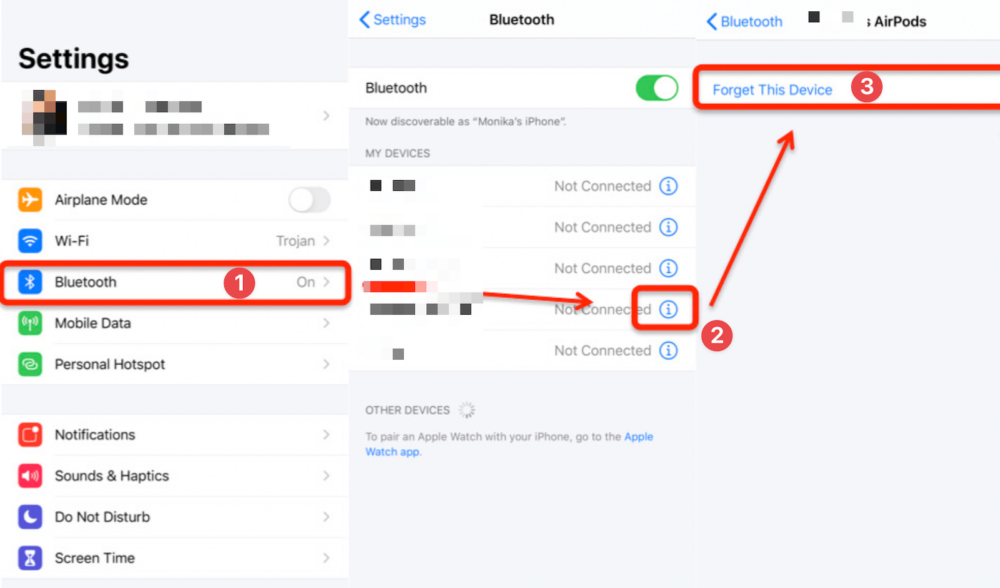
3. Charge the AirPods as well as their case.
Another thing to try if your AirPods flashing orange is to fully charge your device. The orange LED flashing may be caused by a connection issue with the case’s battery. If you suspect that your wired charger is having issues, you should use the AirPod case’s wireless MagSafe charging capability instead. To get rid of the orange LED, make sure you charge your AirPods correctly.
4. Clean Your AirPods
Dirt can prevent your AirPods from charging properly, resulting in the orange LED error on your iPhone. If the first two solutions on this list fail, you might attempt to thoroughly clean your AirPods and AirPod case. This will allow the accumulated junk on your device to be cleaned. It will also reveal wear and tear on your gadget that was previously hidden. Proceed to the next step after cleaning your device and discovering that the AirPods are still flashing orange.
5. Install the latest firmware for your AirPods.
If your airpods flashing orange, one of the more difficult fixes is to update their firmware. You can do this automatically by resetting your AirPods. Please keep in mind that doing so will reset your AirPods to factory settings and require a new firmware update to bring them up to date.
You may reset and upgrade your AirPod’s firmware by completing the following:
- Open the Settings app on your iPhone and disconnect your AirPods.(Until the fifth stage, the section on reconnecting and re-pairing AirPods has a more in-depth explanation.)
- Open the lid and press and hold the AirPods power button for at least 15 seconds, or until the case’s orange LED flashes. Allow three flashes before releasing the button and closing the lid.
- Replace the cover and reconnect your now-fixed AirPods to your iPhone.So long as your iPhone is connected to the internet, it will automatically download and install the latest software for your AirPods.
6. Speak with Apple Support
The final step in repairing any Apple product is to contact Apple Support. If the preceding measures did not resolve your airpods flashing orange issue, it could be a hardware issue. Apple Support provides limited repair services for AirPods and AirPods Max devices. However, most hardware issues that are not covered by a warranty will normally cost nearly as much as purchasing a new pair. Choose whether to replace your AirPods or have them fixed by an Apple-certified specialist.
Conclusion
Before we go, we want you to know that airpods flashing orange aren’t the only thing that might happen when you use your headphones. Below is a quick summary of potential issues, as well as a link to our troubleshooting instructions.

